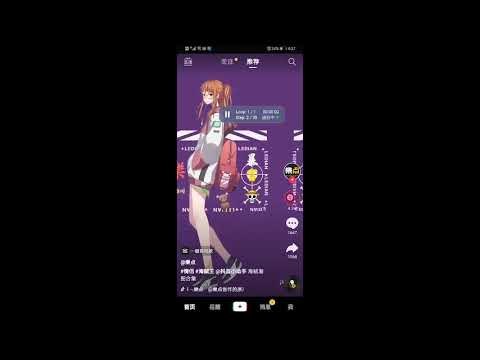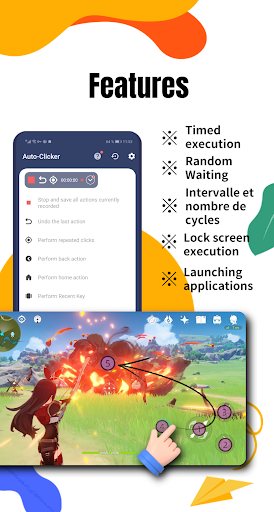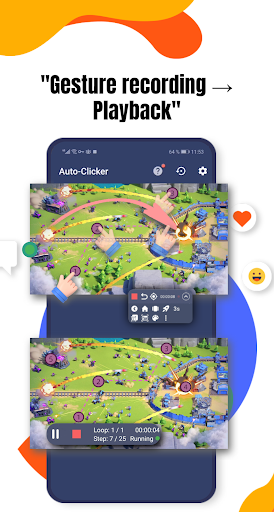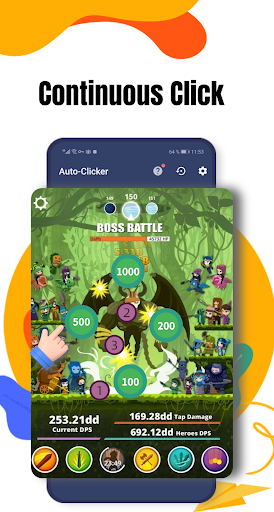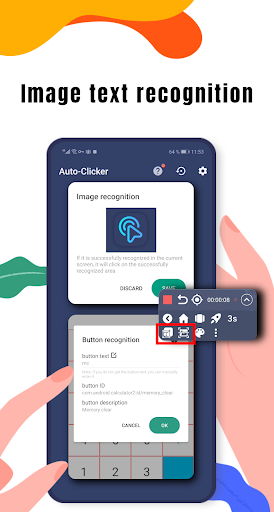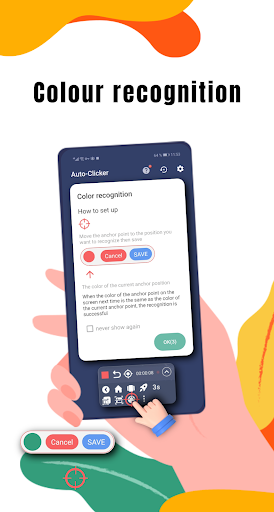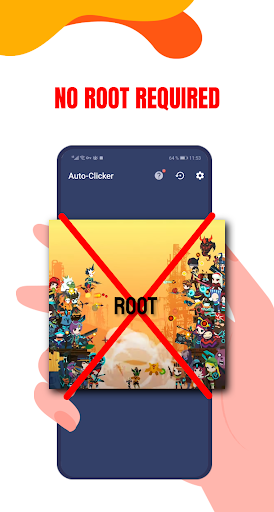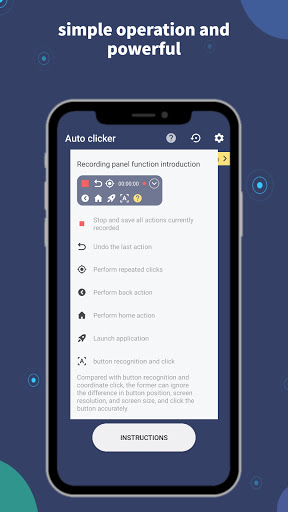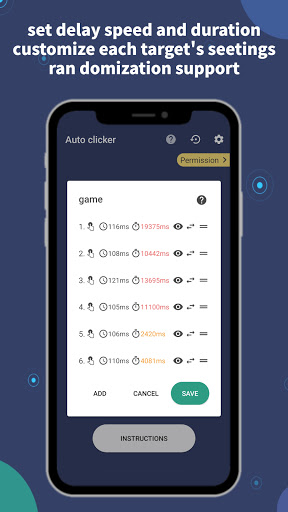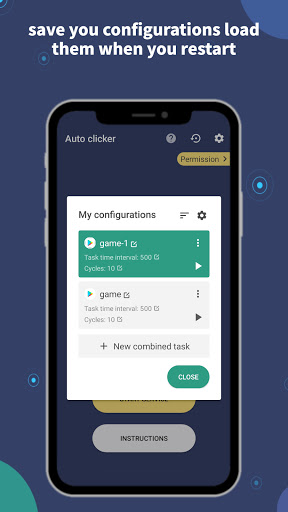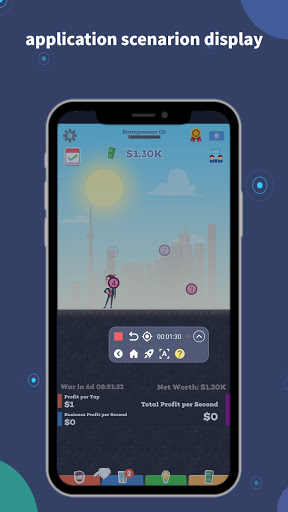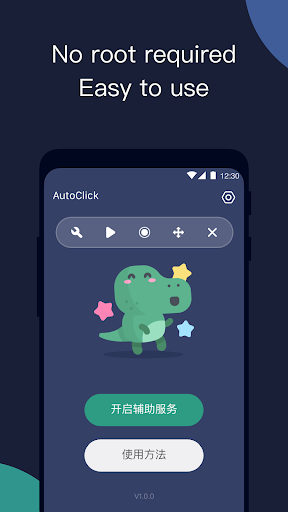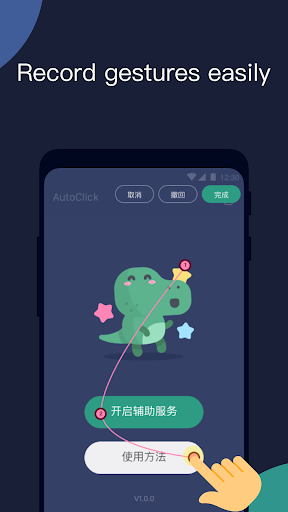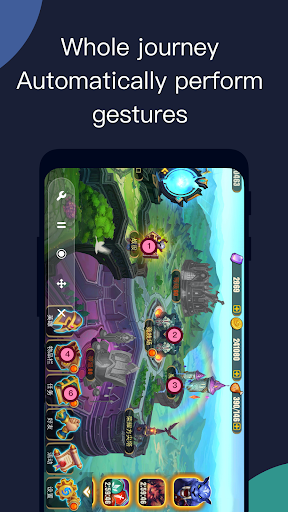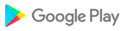Fix Android 14 screenshot permission issue.
Fix Android 14 screenshot permission issue.
Fix Android 14 screenshot permission issue.
Fix subscription pricing issue.
Added HTTP GET request action
Optimized to allow editing the description text in the button recognition
Fix the problem that restoring backup may fail
Fix the problem that in the backup pop-up window, all tasks cannot be selected
Fix jump execution, after checking the trigger click, the problem of not executing the click first
New: Now you can view all buttons in the interface
Added: scroll list action
Optimization: The function of timed tasks is more perfect
Auto Clicker for Games v2.4.2
Added the ability to set the execution time to trigger a long click after a successful action is recognized
Added the ability to set sub-tasks before jump execution
Fix an error that may be reported in jump execution
Fix the problem that the editing task property of the favorite list is not allowed
Auto Clicker for Games v2.4.2
Added the ability to set the execution time to trigger a long click after a successful action is recognized
Added the ability to set sub-tasks before jump execution
Fix an error that may be reported in jump execution
Fix the problem that the editing task property of the favorite list is not allowed
Auto Clicker for Games v2.3.9
Added the ability to set the execution time to trigger a long click after a successful action is recognized
Added the ability to set sub-tasks before jump execution
Fix an error that may be reported in jump execution
Fix the problem that the editing task property of the favorite list is not allowed
Auto Clicker v2.3.5
Fix the problem that the default retry count and delay time settings are not effective.
Fix a problem where the timer status was not marked in time in the list after setting the timer
Fixed the problem that the switch status of some lists was not correct.
Fixed the problem of crashing when jumping.
Added priority execution function for timed tasks
Added customizable area for button recognition
Optimized auto-unlock failure prompt
Autoclicker V2.212
Fix button recognition action, may not recognize the button
Fix the problem that the stop task action is invalid when the shortcut is executed
Auto Clicker V2.2.3
Fix the problem that when importing a sharing task, the sharing task contains too many subtasks, causing the import button to disappear
Fix the problem that some mobile phones may fail to take screenshots
New image recognition action can set the image recognition area
Fix the problem that the interval between actions may be inaccurate when recording actions
Optimize the editing experience in landscape mode
Auto Clicker v2.1.7
New Paste action
Added option to interrupt the loop after color recognition and picture recognition failure when the action loop is added
Optimize allow to edit the picture of picture recognition action
Optimize the speed panel to show more tasks
Fix the bug that the auto clicker crashes abnormally
New features in Auto Clicker v2.1.4
New colour comparison function
Fixes a problem with inaccurate preview timed tasks
Optimise the ability to add wait, button recognition, image recognition and colour recognition actions directly when editing tasks
Improved recording panel layout
Auto Clicker release notes
Fix the problem that some actions are invalid after restoring the backup settings
Automatic clicker version update instructions:
Added sub-tasks can be added to the task, and combined tasks can be removed at the same time
When executing a task, you can choose to execute the specified steps in the task
Added the action after successful or failed image recognition, and you can customize the follow-up action
Optimization After watching the daily video ad, all restricted functions can be used within the same day
Optimize subscription expiration time issue
New switch to filter task time zone issues
Optimize subscription expiration time issue
New switch to filter task time zone issues
Added the function of ignoring scheduled tasks in horizontal screen
Optimize the display of historical task list
Repair:
Backup and recovery issues
The problem of automatic screen lock after manual task execution
Added button to identify the task of function action, after backup and then restore, the task execution failed
Optimization:
If an error is encountered during task execution, a prompt will pop up and the task will stop
Button recognition is realized by clicking on coordinates
Multitasking action
Timed task countdown reminder
Remove: Shortcut execution restriction
Repair:
Backup and recovery issues
The problem of automatic screen lock after manual task execution
Added button to identify the task of function action, after backup and then restore, the task execution failed
Optimization:
If an error is encountered during task execution, a prompt will pop up and the task will stop
Button recognition is realized by clicking on coordinates
Multitasking action
Timed task countdown reminder
Remove: Shortcut execution restriction
Now it’s easier to use when opening the lock screen to perform tasks
Optimize button recognition
Auto Clicker v1.1.7 update instructions
Fix the problem that the steps of restoring backup settings task are empty
Description of Auto Clicker v1.1.5:
Added one-click whitelist function
Fix the problem that scheduled tasks may not be triggered
Fix the problem that the modification of combined tasks cannot be saved
Auto Clicker v1.1.2
Newly added: button recognition click function (advantages: the wrong position will not be clicked because the position of the button is changed)
Optimization: Recording panel display
Optimization: When the pop-up task is played back, the task track is not displayed, and a button is provided to display it
Optimization: the delay time of the last action, until the stop recording button is clicked
Introduction of Auto Clicker v1.1.0:
New: After lock screen, wait 5s to stop running tasks
Fix: In the configuration details page, the movement track of the sliding gesture type is displayed incorrectly
Optimization: After granting auxiliary permissions, a pop-up reminder to open background permissions is required
Optimization: The pop-up window interface for starting execution allows editing the interval and number of tasks
Optimization: Change the task interval threshold from 100ms to 10ms
Auto Clicker v1.0.9
Added:
New start application in the recording panel, combined tasks
optimization:
1. Allows editing operations such as adding and replacing actions to the saved configuration
2. Adjust the minimum threshold of gesture duration and gesture delay time from 50ms to 10ms
3. When the task list is displayed, sort by creation time
4. The serial number when the action is displayed starts counting from 1
Auto Clicker Assistant V1.0.7:
New: Options for horizontal or vertical display of the panel
Added: When recording, the recording panel adds support for Back and Home functions
New: Allow to edit the duration and delay time of each step
Fix: During playback, after moving the status panel, gestures may act on the panel
Optimization: Increase the transparency of the panel background
Optimization: the ad page displays the 5s countdown status
Optimization: add more international language support
Auto clicker update description:
New: script progress display
New: You can set the configured number of cycles and task interval separately.
Fix: The problem of inaccurate collection of the touch position of the alien screen.
Fix: After the script is executed, the operation panel cannot be opened again after closing the operation panel.
Optimization: Added an edit button in the playback pop-up window after recording.